
RuMSX
Summary.
Like a real MSX computer, RuMSX can work with games on six or even eight physical floppy disks.
If there are, also with games on even more floppy disks.
One floppy after another in the drive, with seconds in between, can be done with an MSX and also with RuMSX
Sometimes I forget that I am on the PC and want to press the power button instead of shutting down RuMSX.
So don't throw away your old PC with internal disk drive.
Buy one because they are cheaper than an MSX1
For 30 euros I had one and for 15 euros I had a second disk drive with accompanying flat cable.
Make sure your PC has a power supply for two floppy drives.
But if you like RuMSX, you do have to buy a cup of coffee for the maker of RuMSX.
The very best MSX emulator in the world.
The best MSX emulator and you can use your MSX floppies like on an MSX.
LexLechz.at, RuMSX downloadpage
Download RuMSX, v0.83 and Disk-Manager.
RuMSX
DiskManager
Both zip files. You will get RuMSX.msi and DISKMGR.msi click on these files to install.
You will get an icon on your desktop to start RuMSX.

I have a PC with Vista Ultimate 3 GB memory 64 bits 3.2 Ghz and a PC with Windows 7 Professional 8 GB memory 64 bits and 3 Ghz.
The installation went well with both and I have been using RuMSX on both PCs for several days now.
The Vista has an internal disk drive and I have an external disk drive that I can use on both.
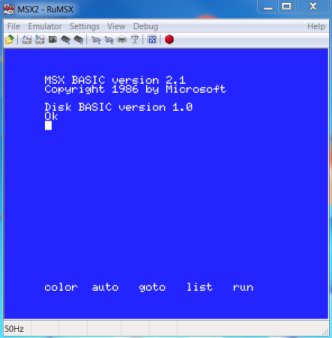 If you click on the icon of RuMSX you will immediately see that it is a real MSX emulator, because it starts an MSX.
If you click on the icon of RuMSX you will immediately see that it is a real MSX emulator, because it starts an MSX.
In the top menu, choose Emulator and then
Change media ...
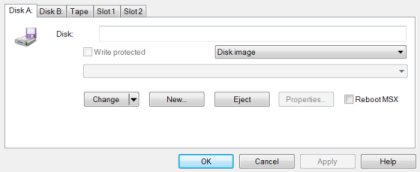 A window will open in which you can choose to use the floppy drive of the PC as an MSX floppy drive.
A window will open in which you can choose to use the floppy drive of the PC as an MSX floppy drive.
An MSX emulator should at least be able to do that and RuMSX is the only one.
In this window, instead of Disk image, choose Disk drive.
Above it is already behind Disk: A:
Click OK and you will return to the MSX screen.
When I now type 'files' I get the files on the flop in the external floppy drive of the pc.
In that floppy drive is an MSX flop with MSX files like .com .bas .ldr etc.
So it was okay now, but sometimes you have to reboot the MSX.
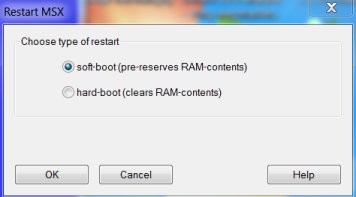
You reboot with the red button in the RuMSX screen.
You will then get the following screen.
Click OK
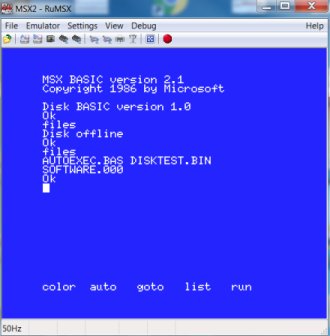 A demonstration.
A demonstration.
As described above I started RuMSX and type files and get the message 'Disk Offline'
Then I designated the PC floppy drive as the A: floppy drive as described above.
I type files plus Enter again and I get the files on the MSX flop.
That's how simple it is with RuMSX.
An MSX emulator should at least be able to do that!
This is an MSX flop with a program to test floppies.
You may think that the disk drive of the MSX or that of the PC or the external disk drive is broken,
but it can also be due to a faulty diskette.
Test your floppies!
A tip: if a diskette gives errors. Could it be because of higher sectors.
If you format it single-sided, you have a single-sided diskette without errors.

You can now use this msx floppy in the pc disk drive as if you were working on an msx.
Typ... run"autoexec.bas
Plus Enter and the MSX program just starts ... very simple.
But all other so-called MSX emulators cannot.

It is a Dutch floppy test program, so you will not understand what is on the screen.
But you could see that an MSX flop works on a PC floppy drive as if you were on an MSX.
If another msx emulator can do this, I haven't seen it in ten years.
These are not MSX emulators, RuMSX is the only one!
Install and use RuMSX
Using real MSX diskettes on a PC with RuMSX
Creating a dsk file with an empty floppy disk is child's play for RuMSX.
Create a dsk file from a physical MSX diskette with RuMSX
Format a floppy disk on PC in just a few minutes with RuMSX and copy Nemesis 1 from dsk to it.
Like a real MSX computer, RuMSX can work with games on six or even eight physical floppy disks.
If there are, also with games on even more floppy disks.
One floppy after another in the drive, with seconds in between, can be done with an MSX and also with RuMSX
Sometimes I forget that I am on the PC and want to press the power button instead of shutting down RuMSX.
So don't throw away your old PC with internal disk drive.
Buy one because they are cheaper than an MSX1
For 30 euros I had one and for 15 euros I had a second disk drive with accompanying flat cable.
Make sure your PC has a power supply for two floppy drives.
But if you like RuMSX, you do have to buy a cup of coffee for the maker of RuMSX.
The very best MSX emulator in the world.
The best MSX emulator and you can use your MSX floppies like on an MSX.
LexLechz.at, RuMSX downloadpage
Download RuMSX, v0.83 and Disk-Manager.
RuMSX
DiskManager
Both zip files. You will get RuMSX.msi and DISKMGR.msi click on these files to install.
You will get an icon on your desktop to start RuMSX.

I have a PC with Vista Ultimate 3 GB memory 64 bits 3.2 Ghz and a PC with Windows 7 Professional 8 GB memory 64 bits and 3 Ghz.
The installation went well with both and I have been using RuMSX on both PCs for several days now.
The Vista has an internal disk drive and I have an external disk drive that I can use on both.
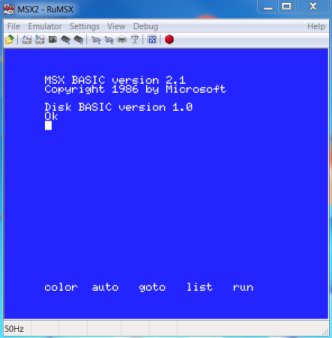 If you click on the icon of RuMSX you will immediately see that it is a real MSX emulator, because it starts an MSX.
If you click on the icon of RuMSX you will immediately see that it is a real MSX emulator, because it starts an MSX. In the top menu, choose Emulator and then
Change media ...
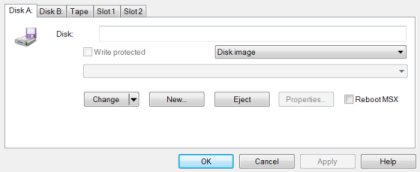 A window will open in which you can choose to use the floppy drive of the PC as an MSX floppy drive.
A window will open in which you can choose to use the floppy drive of the PC as an MSX floppy drive. An MSX emulator should at least be able to do that and RuMSX is the only one.
In this window, instead of Disk image, choose Disk drive.
Above it is already behind Disk: A:
Click OK and you will return to the MSX screen.
When I now type 'files' I get the files on the flop in the external floppy drive of the pc.
In that floppy drive is an MSX flop with MSX files like .com .bas .ldr etc.
So it was okay now, but sometimes you have to reboot the MSX.
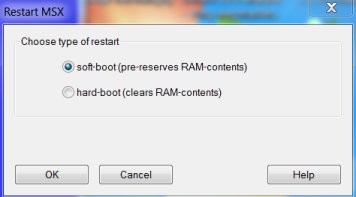
You reboot with the red button in the RuMSX screen.
You will then get the following screen.
Click OK
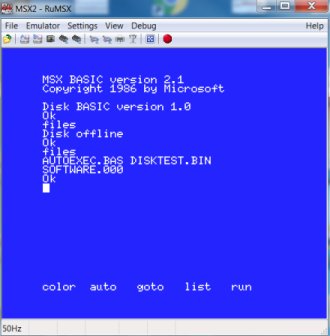 A demonstration.
A demonstration. As described above I started RuMSX and type files and get the message 'Disk Offline'
Then I designated the PC floppy drive as the A: floppy drive as described above.
I type files plus Enter again and I get the files on the MSX flop.
That's how simple it is with RuMSX.
An MSX emulator should at least be able to do that!
This is an MSX flop with a program to test floppies.
You may think that the disk drive of the MSX or that of the PC or the external disk drive is broken,
but it can also be due to a faulty diskette.
Test your floppies!
A tip: if a diskette gives errors. Could it be because of higher sectors.
If you format it single-sided, you have a single-sided diskette without errors.

You can now use this msx floppy in the pc disk drive as if you were working on an msx.
Typ... run"autoexec.bas
Plus Enter and the MSX program just starts ... very simple.
But all other so-called MSX emulators cannot.

It is a Dutch floppy test program, so you will not understand what is on the screen.
But you could see that an MSX flop works on a PC floppy drive as if you were on an MSX.
If another msx emulator can do this, I haven't seen it in ten years.
These are not MSX emulators, RuMSX is the only one!
Install and use RuMSX
Using real MSX diskettes on a PC with RuMSX
Creating a dsk file with an empty floppy disk is child's play for RuMSX.
Create a dsk file from a physical MSX diskette with RuMSX
Format a floppy disk on PC in just a few minutes with RuMSX and copy Nemesis 1 from dsk to it.