
Disk-Manager 1

First of all I want to say that if you are using RuMSX, Disk-Manager is not necessary.
Other MSX emulators need RuMSX's Disk_Manager for many things, but RuMSX can do it itself.
RuMSX can often even be simpler and better than Disk-Manager.
Create an empty dsk file, ss or ds or in other formats.
Writing a physical flop to a dsk or turning a dsk into a physical flop is child's play for RuMSX.
At least if you have an internal floppy drive in your PC.
External USB floppy drivers often cannot handle 720kb floppies.
But Disk-Manager also needs such a disk drive.
With RuMSX you don't need a Disk-Manager and you can create empty dsk files, ss or ds.
You can write dsk images to physical floppy disks and vice versa.
For this part you need a pc with a internal floppy drive.
Yes, a normal PC floppy drive.
To participate fully at least 1 empty MSX flop.
Start Disk-Manager and you will get this screen.
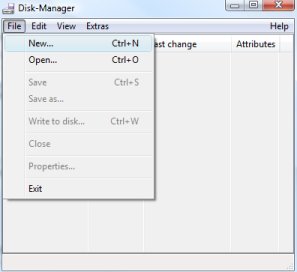 First we are going to make a copy of an MSX flop.
First we are going to make a copy of an MSX flop.
Click File and then New ...
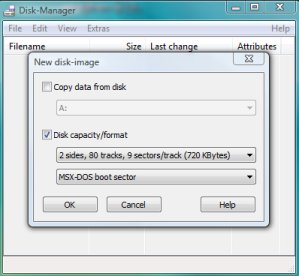 Check the box Copy data from disk.
Check the box Copy data from disk.
Then click on OK
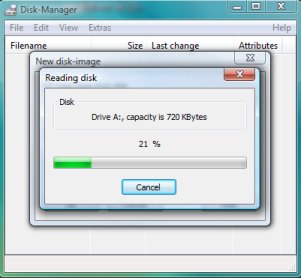 The contents of the flop are read by Disk-Manager.
The contents of the flop are read by Disk-Manager.
At the top it says that the capacity of the disk is 720 Kbytes and that is a DD flop. A double-sided flop.
The physical flop is now no longer necessary and you could put it away.
Before you catch me cheating like that ... I'm going to continue with an SS flop because the content is a bit more interesting.
Then the capacity is 360 KBytes.
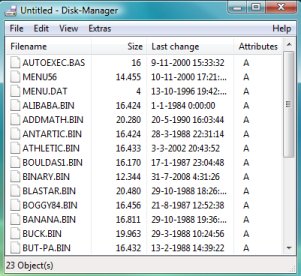 You can now see the contents of the flop in Disk-Manager.
You can now see the contents of the flop in Disk-Manager.
Just because we now see the files of a flop I want to tell the absolute layman that AUTOEXEC means that the flop starts automatically after a restart ... rebooting is the same.
That can be AUTOEXECE.BAS or AUTOEXEC.BAT.
These files ensure that afterwards another file is started, sometimes there is a choice.
Press a or b or 1 or 2, and so on.
Sometimes there are also rules that ensure that the program is started in a certain way afterwards.
I know that this AUTOEXECE.BAS causes MENE56 to start.
In a menu you can indicate which program or game you want to use or play.
MENU.DAT is clearly a data file with data for the menu.
Below that are all games.
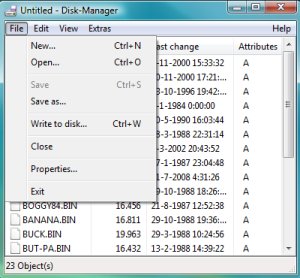 Now put an empty flop in the floppy drive.
Now put an empty flop in the floppy drive.
Now go to the File tab and click on Write to disk ...
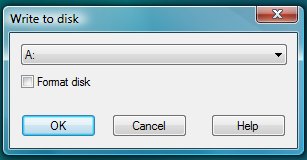 just click OK
just click OK
here
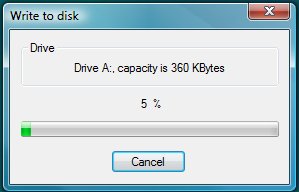 and you will get a copy of your MSX flop on a PC floppy drive
and you will get a copy of your MSX flop on a PC floppy drive
Afterwards I tested it with disk-manager (the MSX is broken and now I went to stay at Emil's) and the MSX flop just works.
An MSX flop is just a bit more MSX than an image of an MSX flop ... I think.
Everyone can find what he / she wants, but working with flops is very different from computing on a pc with a hard disk.
Yes, on an MSX with MSX flops many would prefer it even more, but RuMSX also has something.
The true MSX player will also agree that an image of each flop is sensible.
We will therefore now create an image of the same flop on the hard drive of the PC.
We are going to make .dsk files!
If you just click on it under Windows, it will open automatically with RuMSX and you can use the game or program.
Just like it works with other files under windows.
In addition, you have a backup of the real floppy disk.
disk-manager part 2
disk-manager part 3
Other MSX emulators need RuMSX's Disk_Manager for many things, but RuMSX can do it itself.
RuMSX can often even be simpler and better than Disk-Manager.
Create an empty dsk file, ss or ds or in other formats.
Writing a physical flop to a dsk or turning a dsk into a physical flop is child's play for RuMSX.
At least if you have an internal floppy drive in your PC.
External USB floppy drivers often cannot handle 720kb floppies.
But Disk-Manager also needs such a disk drive.
With RuMSX you don't need a Disk-Manager and you can create empty dsk files, ss or ds.
You can write dsk images to physical floppy disks and vice versa.
For this part you need a pc with a internal floppy drive.
Yes, a normal PC floppy drive.
To participate fully at least 1 empty MSX flop.
Start Disk-Manager and you will get this screen.
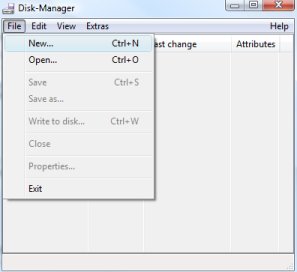 First we are going to make a copy of an MSX flop.
First we are going to make a copy of an MSX flop. Click File and then New ...
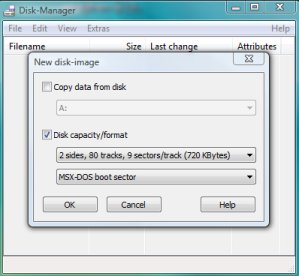 Check the box Copy data from disk.
Check the box Copy data from disk. Then click on OK
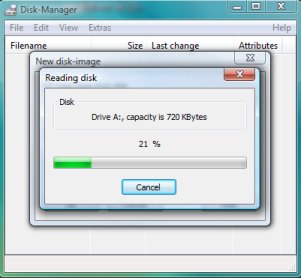 The contents of the flop are read by Disk-Manager.
The contents of the flop are read by Disk-Manager. At the top it says that the capacity of the disk is 720 Kbytes and that is a DD flop. A double-sided flop.
The physical flop is now no longer necessary and you could put it away.
Before you catch me cheating like that ... I'm going to continue with an SS flop because the content is a bit more interesting.
Then the capacity is 360 KBytes.
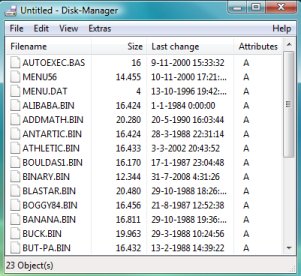 You can now see the contents of the flop in Disk-Manager.
You can now see the contents of the flop in Disk-Manager. Just because we now see the files of a flop I want to tell the absolute layman that AUTOEXEC means that the flop starts automatically after a restart ... rebooting is the same.
That can be AUTOEXECE.BAS or AUTOEXEC.BAT.
These files ensure that afterwards another file is started, sometimes there is a choice.
Press a or b or 1 or 2, and so on.
Sometimes there are also rules that ensure that the program is started in a certain way afterwards.
I know that this AUTOEXECE.BAS causes MENE56 to start.
In a menu you can indicate which program or game you want to use or play.
MENU.DAT is clearly a data file with data for the menu.
Below that are all games.
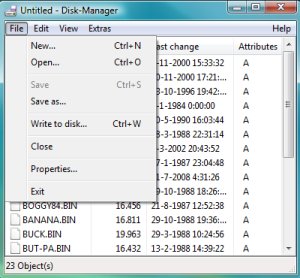 Now put an empty flop in the floppy drive.
Now put an empty flop in the floppy drive. Now go to the File tab and click on Write to disk ...
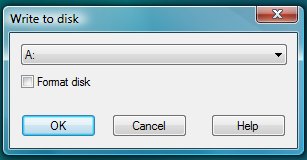 just click OK
just click OK here
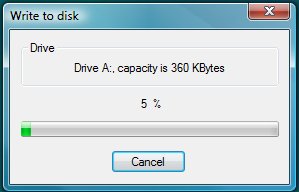 and you will get a copy of your MSX flop on a PC floppy drive
and you will get a copy of your MSX flop on a PC floppy drive Afterwards I tested it with disk-manager (the MSX is broken and now I went to stay at Emil's) and the MSX flop just works.
An MSX flop is just a bit more MSX than an image of an MSX flop ... I think.
Everyone can find what he / she wants, but working with flops is very different from computing on a pc with a hard disk.
Yes, on an MSX with MSX flops many would prefer it even more, but RuMSX also has something.
The true MSX player will also agree that an image of each flop is sensible.
We will therefore now create an image of the same flop on the hard drive of the PC.
We are going to make .dsk files!
If you just click on it under Windows, it will open automatically with RuMSX and you can use the game or program.
Just like it works with other files under windows.
In addition, you have a backup of the real floppy disk.