
openMSX
Summary.
More of an MSX on Linux than an MSX emulator.
More for puzzlers and programmers and developers than for the common man.
Anything but suitable for windows.
MSX works with floppy disks, openMSX cannot work normally with floppy disks and is dependent on dsk files created with other programs and other MSX emulaters like RuMSX.
If you have a lot of time and want to play MSX games the hard way and feel like typing and researching codes, openMSX is for you.
With other MSX emulators you can start minutes after installation and click on a rom or dsk file and then you just start playing.
The best MSX emulator you often read on websites in the Netherlands is openMSX.
It is also claimed to work under windows.
It emulates the MSX as the best you often read.
But what all this is based on is a mystery to me.
The only explanation is that those who make these claims are not so fond of MSX, but much more fond of Linux and Unix.
They enjoy researching a particular MSX computer, writing codes, creating batch files and programming.
They have an emulator for 150 MSX computers, but MSX consists of only a few standards and they are backwards compatible.
With an MSX2 emulator you can also play MSX 1 games, so almost all MSX games.
There are a few minor differences between a few MSX computers, but with a common poke in the charger it works on Philips and Sony.
You have to do a thorough study to use openMSX and it is certainly not for windows computers.
You have to know which MSX you have, because for each MSX there is a separate emulator it seems.
If you click on a rom file or a dsk file, it does not open as we are used to in windows and other MSX emulators can.
You have to do a thorough study to use openMSX and it is certainly not for windows computers.
You have to know which MSX you have, because for each MSX there is a separate emulator it seems.
If you click on a rom file or a dsk file, it does not open as we are used to in windows and other MSX emulators can.
If you love linux and unix, figuring out and puzzling then openMSX is for you, not if you just want to play MSX games.
OpenMSX users also often talk about minute speed differences from their 150 emulators and other emulators.
Also about the sound quality of a game in the emulator is very important for users of openMSX.
But for the common man, it's not too bad if he or she doesn't hear the third violin in Nemesis 3
Definitely not an emulator to introduce MSX to someone or to simply play an MSX game.
It looks like an MSX1 basic application from the eighties and only with a lot of puzzling you can do something with it.
Made for and by people who love linux / unix and not so much MSX.
Working under windows you should be able to start a rom or dsk by clicking the icon, with openMSX nothing will happen.
Little to do with working on an MSX computer and little with working under Windows.
If you ask for help, you will soon be told that BAT files must be created and that you must use other programs to start an MSX game.
It also doesn't seem to emulate MSX standards, but 150 different MSX computers.
You must first indicate which MSX you have.
An MSX works with cassettes and for years with diskettes, but openMSX cannot do anything with it.
It does not look like an MSX and therefore not an MSX emulator.
If openMSX were only a bit user-friendly it would be possible to open a * .rom file with openMSX.
So right click on the * .rom file and open with openMSX.
You get a black screen and the blue c-bios screen without buttons, menu or prompt.
All you can do is close the cross and openMSX again.
With a *.dsk file you get a flash of a dos screen and nothing else. openMSX was and is a waste of my time.
Years ago that was my conclusion and nothing has changed.
Only with a lot of time and a lot of puzzles the average person can do something with it.
A waste of my time.
Below in detail my findings and experiences with openMSX.
openmsx.org
I have windows 7 professional 64 bits
Intel Duo CPU 3 Ghz with 8 GB memory.
So I download openMSX 16.0 / Win 64bit (install)
This is a zip file with an msi file to install it.
Unzip and click on it.
After a security warning, run and welcome I do everything by default.
So next and install and after a user account warning it will be installed in 1 minute.
After installing the so often preferred openMSX, what do I have?
No icon on my desktop, I put it there from the start menu.
 Click on it and on the one pc with vista ultimate I first get a black screen with all kinds of warnings and over it a black screen without any prompt or a menu or anything.
Click on it and on the one pc with vista ultimate I first get a black screen with all kinds of warnings and over it a black screen without any prompt or a menu or anything.
The title bar shows openMSX 16.0 C-BIOS MSX2+
Windows and msx are user-friendly, what is openMSX? What do I have to do with this? a black screen with no menu or prompt?
What do all those warnings mean on the first screen?
On the other computer with windows 7 profesional I get a black screen with nothing and then a blue screen and then another screen with C-bios 0.29 and some messages about my computer.
 At the end the announcement that this bios can only handle cartridges.
At the end the announcement that this bios can only handle cartridges.
Please restart your MSX ( emulator ) with a cartridge inserted.
RIDICULOUS !!!
An MSX1 can do that and then also cassette tapes.
Where do I put that cartridge in the PC?
I get stuck on the PC with Windows Vista.
Just a screen full of warnings and a blank screen with no menu or prompt.
On the Windows 7 PC, if you look closely, I have a screen with a menu at the top left and some buttons at the bottom.
When I press one of those buttons they disappear and also the menu at the top left.
I only see one possibility ... the cross at the top right.
Restart and try again.
 In the menu you make a choice and if you want to go back to the menu ... I can't.
In the menu you make a choice and if you want to go back to the menu ... I can't.
You stay in that submenu. The floppy drive was present and apparently working, but I think openMSX doesn't understand anything about a standard msx floppy. It only works with * .rom files? MSX does not have * .rom files. That is an MSX emulator?
I can't get out of submenus other than by closing openMSX and starting again.
Load ROM... (slot A)
To help openMSX a bit I put a small rom file on the desktop. Click on menu and choose Load ROM ... (slot A) Then I can choose the rom file on the desktop. But that is not enough for openMSX and you get a menu to choose the mapper type. What is that? I choose Auto-detect (guess) and leave it to openMSX
But... then I get to the opening screen, with no menu, buttons or prompt.
The cross at the top right to close openMSX is the only choice.
After so many years for the common person a completely useless emulator.
I am writing this website for ordinary people with no special knowledge of pc's and msx.
An MSX also works for someone without special knowledge and an msx emulator should be able to do that too.
What does an ordinary person do with all these screens if he / she just wants to start an msx game?
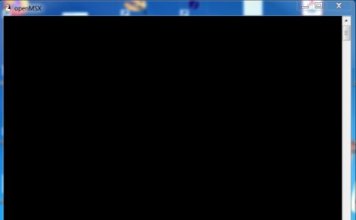
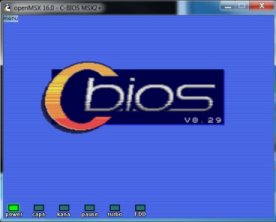

Using real MSX diskettes on a PC with RuMSX
More of an MSX on Linux than an MSX emulator.
More for puzzlers and programmers and developers than for the common man.
Anything but suitable for windows.
MSX works with floppy disks, openMSX cannot work normally with floppy disks and is dependent on dsk files created with other programs and other MSX emulaters like RuMSX.
If you have a lot of time and want to play MSX games the hard way and feel like typing and researching codes, openMSX is for you.
With other MSX emulators you can start minutes after installation and click on a rom or dsk file and then you just start playing.
The best MSX emulator you often read on websites in the Netherlands is openMSX.
It is also claimed to work under windows.
It emulates the MSX as the best you often read.
But what all this is based on is a mystery to me.
The only explanation is that those who make these claims are not so fond of MSX, but much more fond of Linux and Unix.
They enjoy researching a particular MSX computer, writing codes, creating batch files and programming.
They have an emulator for 150 MSX computers, but MSX consists of only a few standards and they are backwards compatible.
With an MSX2 emulator you can also play MSX 1 games, so almost all MSX games.
There are a few minor differences between a few MSX computers, but with a common poke in the charger it works on Philips and Sony.
You have to do a thorough study to use openMSX and it is certainly not for windows computers.
You have to know which MSX you have, because for each MSX there is a separate emulator it seems.
If you click on a rom file or a dsk file, it does not open as we are used to in windows and other MSX emulators can.
You have to do a thorough study to use openMSX and it is certainly not for windows computers.
You have to know which MSX you have, because for each MSX there is a separate emulator it seems.
If you click on a rom file or a dsk file, it does not open as we are used to in windows and other MSX emulators can.
If you love linux and unix, figuring out and puzzling then openMSX is for you, not if you just want to play MSX games.
OpenMSX users also often talk about minute speed differences from their 150 emulators and other emulators.
Also about the sound quality of a game in the emulator is very important for users of openMSX.
But for the common man, it's not too bad if he or she doesn't hear the third violin in Nemesis 3
Definitely not an emulator to introduce MSX to someone or to simply play an MSX game.
It looks like an MSX1 basic application from the eighties and only with a lot of puzzling you can do something with it.
Made for and by people who love linux / unix and not so much MSX.
Working under windows you should be able to start a rom or dsk by clicking the icon, with openMSX nothing will happen.
Little to do with working on an MSX computer and little with working under Windows.
If you ask for help, you will soon be told that BAT files must be created and that you must use other programs to start an MSX game.
It also doesn't seem to emulate MSX standards, but 150 different MSX computers.
You must first indicate which MSX you have.
An MSX works with cassettes and for years with diskettes, but openMSX cannot do anything with it.
It does not look like an MSX and therefore not an MSX emulator.
If openMSX were only a bit user-friendly it would be possible to open a * .rom file with openMSX.
So right click on the * .rom file and open with openMSX.
You get a black screen and the blue c-bios screen without buttons, menu or prompt.
All you can do is close the cross and openMSX again.
With a *.dsk file you get a flash of a dos screen and nothing else. openMSX was and is a waste of my time. Years ago that was my conclusion and nothing has changed.
Only with a lot of time and a lot of puzzles the average person can do something with it.
A waste of my time.
Below in detail my findings and experiences with openMSX.
openmsx.org
I have windows 7 professional 64 bits
Intel Duo CPU 3 Ghz with 8 GB memory.
So I download openMSX 16.0 / Win 64bit (install)
This is a zip file with an msi file to install it.
Unzip and click on it.
After a security warning, run and welcome I do everything by default.
So next and install and after a user account warning it will be installed in 1 minute.
After installing the so often preferred openMSX, what do I have?
No icon on my desktop, I put it there from the start menu.
 Click on it and on the one pc with vista ultimate I first get a black screen with all kinds of warnings and over it a black screen without any prompt or a menu or anything.
Click on it and on the one pc with vista ultimate I first get a black screen with all kinds of warnings and over it a black screen without any prompt or a menu or anything.
The title bar shows openMSX 16.0 C-BIOS MSX2+
Windows and msx are user-friendly, what is openMSX? What do I have to do with this? a black screen with no menu or prompt?
What do all those warnings mean on the first screen?
On the other computer with windows 7 profesional I get a black screen with nothing and then a blue screen and then another screen with C-bios 0.29 and some messages about my computer.
 At the end the announcement that this bios can only handle cartridges.
At the end the announcement that this bios can only handle cartridges. Please restart your MSX ( emulator ) with a cartridge inserted.
RIDICULOUS !!!
An MSX1 can do that and then also cassette tapes.
Where do I put that cartridge in the PC?
I get stuck on the PC with Windows Vista.
Just a screen full of warnings and a blank screen with no menu or prompt.
On the Windows 7 PC, if you look closely, I have a screen with a menu at the top left and some buttons at the bottom.
When I press one of those buttons they disappear and also the menu at the top left.
I only see one possibility ... the cross at the top right.
Restart and try again.
 In the menu you make a choice and if you want to go back to the menu ... I can't.
In the menu you make a choice and if you want to go back to the menu ... I can't. You stay in that submenu. The floppy drive was present and apparently working, but I think openMSX doesn't understand anything about a standard msx floppy. It only works with * .rom files? MSX does not have * .rom files. That is an MSX emulator?
I can't get out of submenus other than by closing openMSX and starting again.
Load ROM... (slot A) To help openMSX a bit I put a small rom file on the desktop. Click on menu and choose Load ROM ... (slot A) Then I can choose the rom file on the desktop. But that is not enough for openMSX and you get a menu to choose the mapper type. What is that? I choose Auto-detect (guess) and leave it to openMSX
But... then I get to the opening screen, with no menu, buttons or prompt.
The cross at the top right to close openMSX is the only choice.
After so many years for the common person a completely useless emulator.
I am writing this website for ordinary people with no special knowledge of pc's and msx.
An MSX also works for someone without special knowledge and an msx emulator should be able to do that too.
What does an ordinary person do with all these screens if he / she just wants to start an msx game?
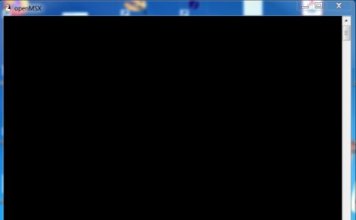
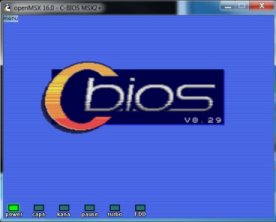

Using real MSX diskettes on a PC with RuMSX